|
Freeware application which allows to control any RS232 device via TCP/IP
network (LAN, internet). The application supplies hardware based Ethernet-to-RS232
converter on remote PC.
The RS232 device is connected to a serial COM port of the remote PC and you may control
the device from your local PC. If the control application cannot communicate via TCP/IP,
you may use some suitable virtual COM port driver for establishing a connection to the
remote PC.
The Pira CZ Remote COM Port also allows to share one serial COM port by more
applications.
If no serial RS232 port is present in the remote PC, any commercially available
USB-to-RS232 converter can add one.
Free Download
Pira CZ Remote COM Port: piracom.zip
(260 kB, v. 1.4e)
Application Example
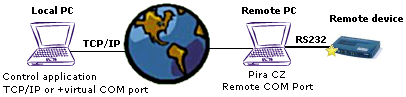
Description
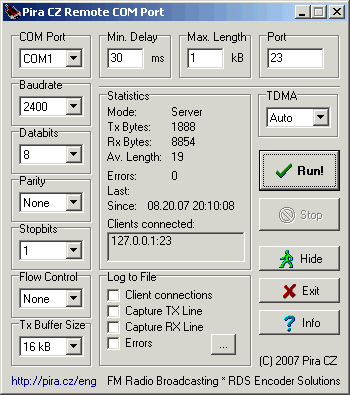
COM Port - Physical local COM port where the remotelly controlled
device is connected.
Baudrate - Baudrate of the remotelly controlled device.
Tx Buffer Size - COM port TX line buffer size. Set higher value if you
send large amount of data to the COM port or if Buffer Overflow (B/O) error is reported.
Min. Delay - Min. time between characters needed to consider data as
separate packets. If the Av. Length indicates 1, try to set higher value. If the control
application indicates time out problem or the response is slow, try to set lower value.
Max. Length - Max. buffer size for one packet.
Port - Network port on which the application listens to a client.
TDMA - Has effect only if more than one client is connected and
active. Switches the RX line only to the last client TXing data and divides the access
requests from different clients by the time specified.
(None): No control, immediate access for all clients,
all clients receive all RX data.
Strictly 1: Only the first client in the list can access
the COM port, dynamically allocated.
Strictly 1i: The same as previous + waiting clients are
informed about the actual access permission. Suitable for terminal control.
RDS: Automatic value set depending on the content
transferred, reserved for multiple access to PIRA32 RDS encoder.
Log to File
Allows to log selected items into a file specified.
Run - Opens the connection and runs the communication.
Stop - Stops the communication and closes the connection.
Hide - Hides the application to tray.
Exit - Exits the application. All settings will be saved in Windows
registry.
Info - Displays information file.
IP Address Access Control
Text files named 'piracom.ban' and 'piracom.vip' placed in the application folder can
control access from network. The BAN file contains list of "banned" IP addresses
(no access is possible from these locations). The VIP file has higher priority and
contains list of exceptions from the BAN rules.
Each IP address is located at extra line in the files. Wildcard '*' is supported.
Discuss
your experiences in Forum!
Please note that the Pira CZ Remote COM Port only transfers data between Ethernet
and RS232 line, it cannot provide any additional functionality (for example a direct
remote control of the serial device from your Android mobile).
Is there any solution for Linux?
We are unable to give you any detailed information of this kind. However this software is
able to create a TCP/IP-to-serial bridge and has been reported as working: http://pyserial.sourceforge.net/
Is there a device that realises similar function without need of a PC computer?
Yes, it is. Either as a module or final equipment. Look at the Google: http://www.google.com/search?q=ethernet+rs232+converter
|
