|
Here is a guide how to control the PIRA32
RDS Encoder (equipped with serial RS-232 port) via local network or over internet.
Both sides, local and remote, must "see"
themselves via the network. This is often without any problems in local network. In
internet area, at least the server side needs public IP address. If any side is connected
behind a router, in most cases this device must support NAT feature and must be set
properly. Exact description of these problems is not an object of this guide.
In this case the connection will look as follows:
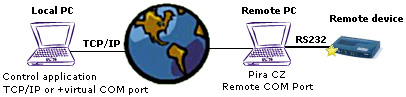
As the control application the Magic RDS will be
used. As the remote device the RDS encoder will be connected. Since the Magic RDS includes
TCP/IP control directly, no virtual COM port is necessary (but may be useful for other
applications).
Download the Pira CZ Remote COM port and set
it as follows. This application runs as a server. Choose the COM port values corresponding
to the RDS encoder connected. (The baudrate may be changed by Magic RDS when the RDS
encoder is connected to a local PC COM port.) After setup click Run!
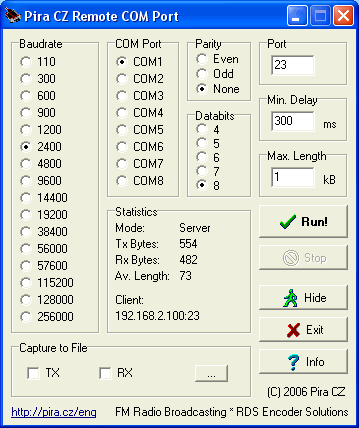
At your local PC in the Magic RDS Preferences choose
the TCP/IP option and set IP address of the remote PC and corresponding port:
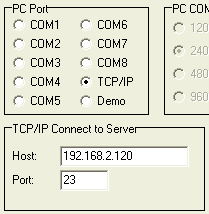
Close the Preferences window and you should see
Connected in the status bar:
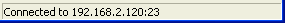
All settings will be saved automatically. Now you
can start to control the RDS encoder!
Note: Multiple access is possible to the
Pira CZ Remote COM Port - more than one client can be connected to the COM port and share
it! This gives you a possibility to control the RDS encoder from two or more locations
independently. Increase the COM port timeout in the MagicRDS to at least 4 seconds to
avoid Communication error massage. In the Pira CZ Remote COM Port set the TDMA to 'RDS'.
Using this method you don't need any PC on the
remote site. There are many standalone converters available on the market. They all work
in a similar way. The instalation will be explained on EZL-60 hardware based ethernet to
RS232 converter produced by Sollae Systems.
Control software (Virtual Serial Port "ezVSP") and manuals are also
provided. If you prefer ready to use device (not a module), go for the EZL-200 or CSE-Hxx.
You may buy these products for example at www.eztcp.it
(from any location). Pira.cz does not sell any of these converters.

EZL-60
|

EZL-200
|

CSE-H53 / CSE-H25
|
The unit is connected to network via UTP cable on
the remote site. The RDS encoder is connected to the RS232 port. The unit must work in T2S
mode. This is a server mode (DHCP will not work) so you must assign IP address and other
parameters. Use the ezConfig application:
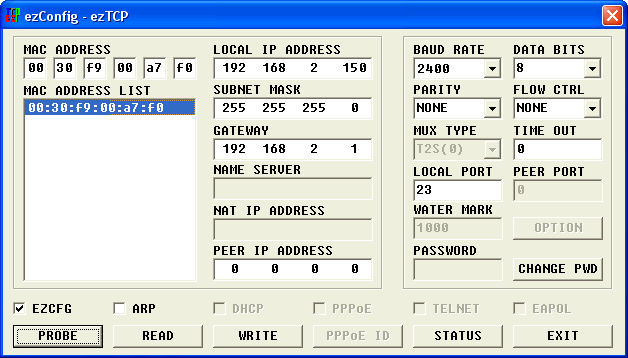
Choose the LOCAL PORT that is free for use. The BAUD
RATE must correspond to the baud rate set on the RDS encoder (default is 2400, may be
changed by Magic RDS when connected to a local PC COM port). If TELNET or flow control
options are provided, they must be disabled!
At your local PC in the Magic RDS Preferences choose
the TCP/IP option and set corresponding IP address and port:
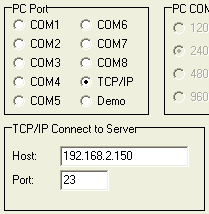
Close the Preferences window and you should see
Connected in the status bar:
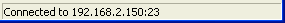
All settings will be saved automatically. Now you
can start to control the RDS encoder!
For broadcast automation software that does not
provide direct Ethernet access ability, install the Virtual Serial Port (VSP) driver. Make
sure in advance that the VSP driver is supplied with the converter.
|

