| How to change PS
name in a predefined time? |
1. Make sure the stand-alone method of RDS
scheduliing is selected in Preferences. Open the RDS Scheduling window. Specify the PS
commands:
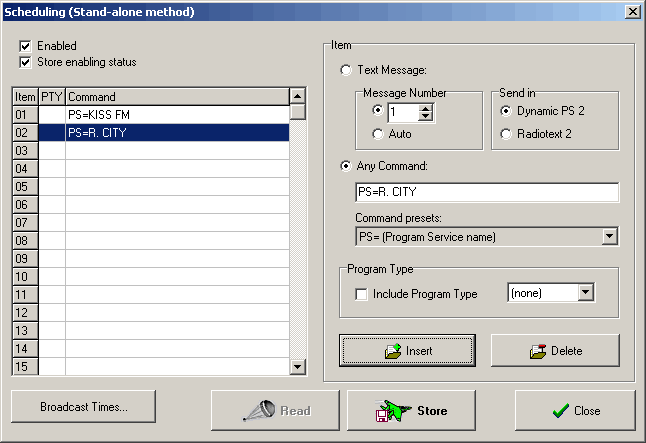
2. Specify the days and times for each item. In
these times the event (change) will occur:
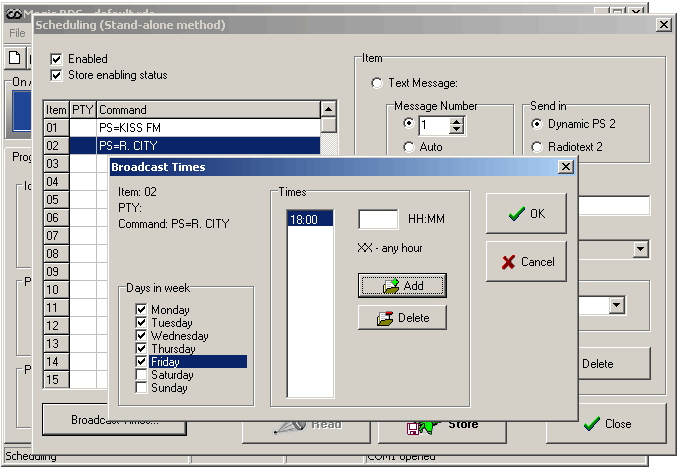
3. Click on Store button.
4. Make sure the RDS encoder's internal time is set.
(You may check it by typing TIME and <Enter> in the Command window.)
The stand-alone scheduling works with no more
support from the PC. The PS will change regardless of the data connection state or
presence.
This simple task can be also realized using the Task scheduler and filling
SEND:PS=KISS FM to one line and SEND:PS=R. CITY to another line.
|

