|
Pira.cz Silence Detector is a freeware application which guards presence of
audio signal on recording line or wave output of your PC sound card. If no sound is
present for a specified time, pre-defined tasks are executed. This application is a
perfect tool for any radio station where continuous audio is important. It's free also for
commercial stations.
Even if your broadcast automation system crashes or your radio link gets out, the
Pira.cz Silence Detector will make the steps to repair it, switch to backup audio source
and inform executive person. Don't be afraid of hours of silence anymore!
Free Download
Pira.cz Silence Detector - latest version: piraside_1.4f_setup.exe
(2 MB, version 1.4f)
Description
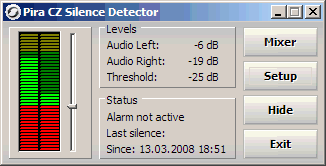
Basically the Silence Detector can occur in two statuses: Alarm not active
and Silence! Switching between these two statuses depends on conditions
specified. For both switching ways extra task queue can be defined (Alarm Tasks and Return
Tasks). Number of tasks and adjusting elements is highly above standard. The Pira.cz
Silence Detector can:
- Send alert email message (supports also SSL authentication)
- Save actual screenshot (and optionally attach it to email)
- Run application(s), play backup mp3 file(s)
- Reboot/shutdown the system
- Kill application(s)
- Drive port pin
- Send HTTP query (inform about the status on your web site)
- Speak using the Windows SAPI
- and more!
System requirements:
- Pentium 266 MHz or better
- 16-bit sound card
- Windows: from 95 to 10, Linux: Wine
Screenshots
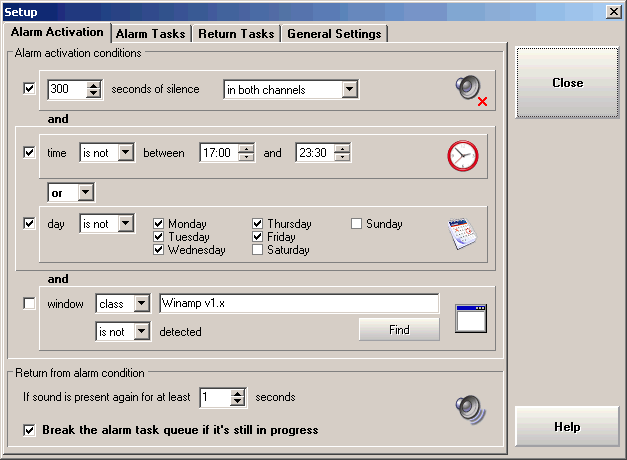 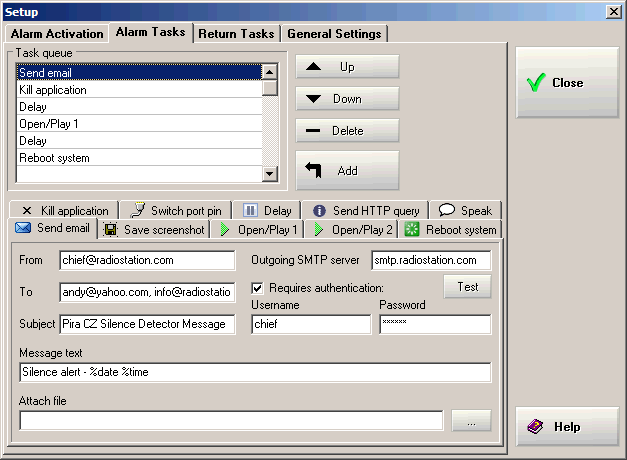
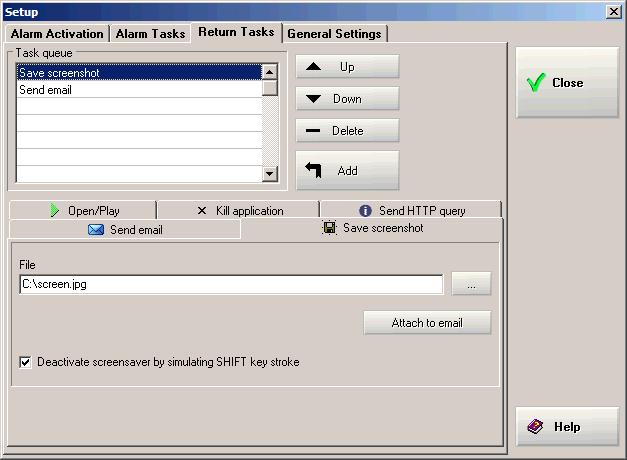 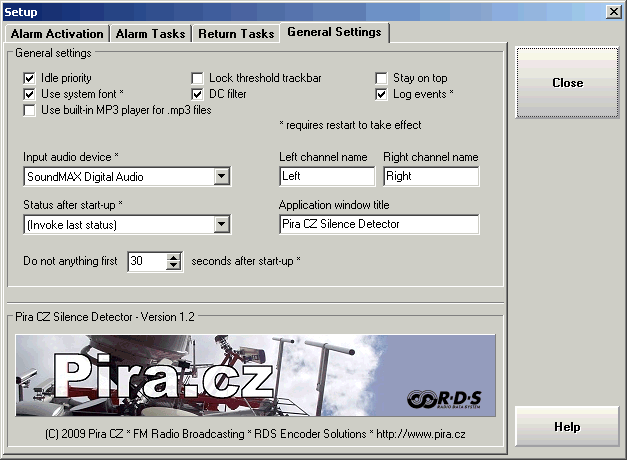
Application Examples - Advanced Use
| Example 1 - Driving a relay from serial COM
port pin: |
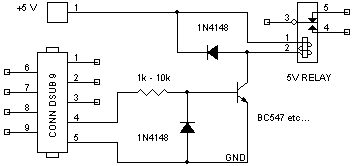
Basic serial port (DTR signal) to relay connection.
The +5 V can be found for example on USB or you may use external adapter.
| Example 2 - Updating the status on a web site
using the HTTP query: |
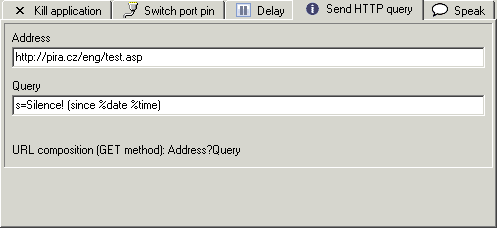
HTTP query settings.
ASP file axample (PHP will look similarly):
<html>
<body>
<% dim s
s=Request.QueryString("s")
set fs=Server.CreateObject("Scripting.FileSystemObject")
if s<>"" then
set f=fs.OpenTextFile(Server.MapPath("text.txt"),2,true)
f.WriteLine(s)
f.Close
Set f=Nothing
else
If (fs.FileExists(Server.MapPath("text.txt")))=true Then
set f=fs.OpenTextFile(Server.MapPath("text.txt"),1)
Response.Write("Status: "+f.ReadAll)
f.Close
Set f=Nothing
end if
end if
set fs=Nothing %>
</body>
</html>
This file is placed on this server at http://pira.cz/eng/test.asp. You may use it directly for test
purposes.
| Example 3 - Uploading a file via FTP: |
The application can upload any file to any FTP server or make any other FTP related
operations using the FTP client built-in in Windows. It has been tested on Windows XP
Professional.
Create a text file (for example ftp.txt placed in c:\) with the following content:
open ftp.server.com
username
password
binary
put c:\file.htm
quit
In the Pira.cz Silence Detector add this record to the Open/Play task:
| File: |
command |
| Parameters: |
/c ftp -s:c:\ftp.txt |
For any details refer to the FTP service description or read your FTP server
documentation or type "ftp -?" in command console.
| Example 4 - Sending a text via serial RS232 COM
port: |
This way can be also used to control any AT commands enabled serial modem by placing
the AT commands instead of the text message. It's also possible to control any other
serial device that supports ASCII communication.
Create a batch file (for example serial.bat) with the following or similar content:
mode com1:9600,n,8,1
echo This is the text to send > com1
The first line configures appropriate COM port using the MODE command.
In the Pira.cz Silence Detector add the batch file to the Open/Play task.
Community & Support
Visit
the on-line forum!
Email support is not available for this software.
This software is no longer developed.
|
